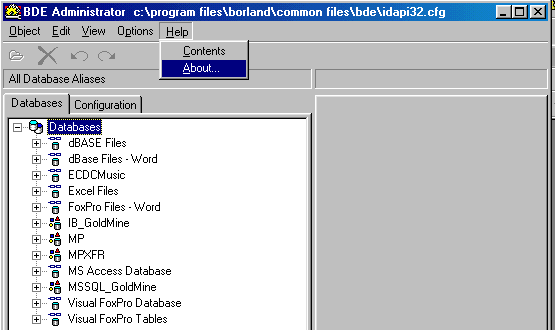
This error occurs when there is a problem with the Borland Database Engine (BDE). It prevents MasterPlan from running successfully.
Here is a sample message:
Exception EDBEngine error in module mpwin.exe @ 00A175A.
An error occured while attempting to initialize the Borland Database Engine (error $2109).
Cause: This error (or one similar to it) indicates there is a problem with the BDE.
The Borland Database Engine is a shared tool used by many different software companies. If a company does not follow Borland's instructions carefully, then other software programs (which use the BDE and are created following Borland's instructions) can have problems. They can be solved, but it might take a little experimentation to find the cause and the right solution.
When you install MasterPlan, the install program reads your computer's registry to discover the location of the BDE files. It then tries to copy the additional files there that are needed to run MasterPlan. If your registry points to a non-existent location, or if it points to some other computer on the network, then MasterPlan cannot load successfully the first time.
If you would like to check out the version and location of the BDE on your computer, click on Start | Settings | Control Panel and double-click the BDE Administrator icon.
The Administrator should come up.
You can then click on Help | About and see the BDE version on your computer. Notice also that in the Title Bar, the path given for the IDAPI32.CFG file is a common, shared path—not a path that is specific to one particular program (such as a word processing program).
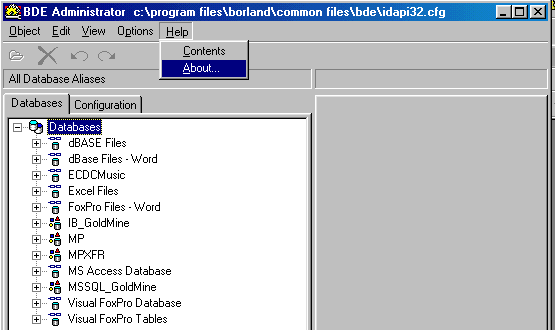
You might get the error listed above if the BDE on your computer is very old. Our install program cannot update a version earlier than Version 4.5. We have provided several different tools on the MasterPlan CD to help solve the update problem to bring an old version into a more current version. These are:
Bde5.exe
Bde511en.exe
You can run one or both of these BDE programs and then re-install MasterPlan.
You can also get the error listed above if some other program on your computer has loaded a crippled (or limited) version of the BDE. To try to correct this problem, run one of the BDE programs listed immediately above. Then re-install MasterPlan. If one doesn't work, then try the other one.
Some software companies with network applications think they are making it easier for themselves (though harder for other programs), if they load one copy of the BDE on the server, instead of loading the BDE on every workstation and on the server. This causes problems for programs loaded later that also use the BDE. Again, the problem is solvable, but it might take some experimentation.