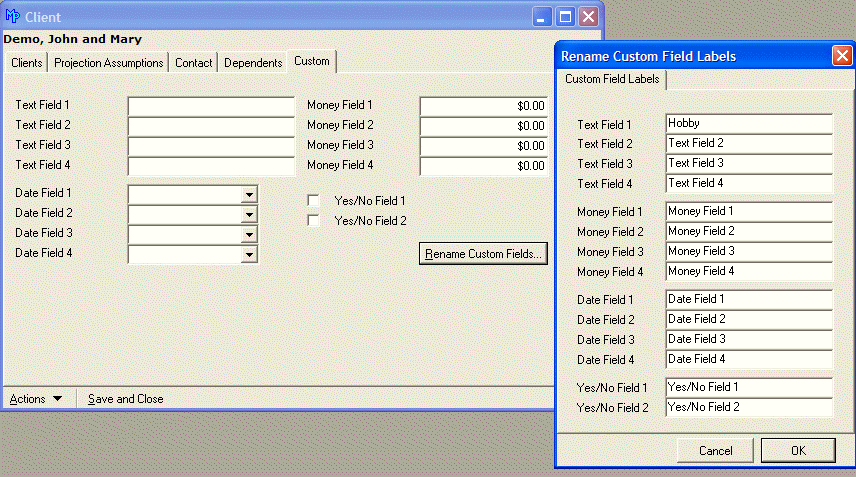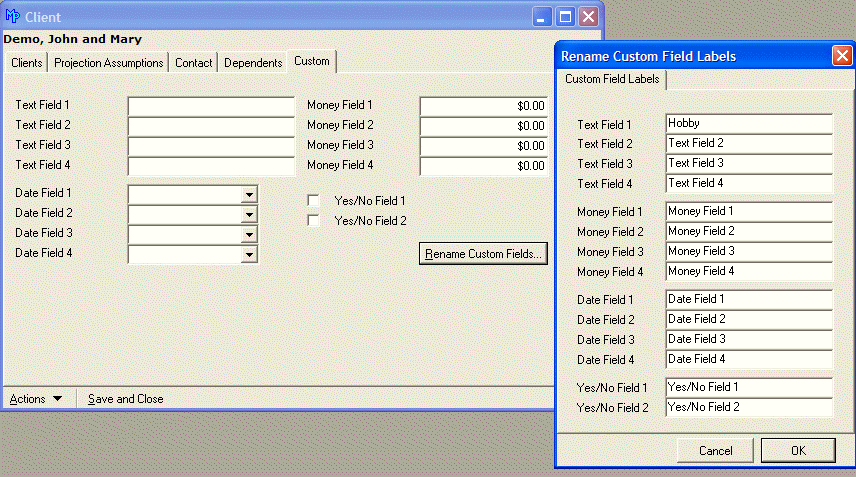
Support that you would like to keep track of some information on the client, but MasterPlan does not provide a place for that information. What do you do?
If you select the Custom Tab from the edit Client window, you will see that we have provided you with 4 text fields, 4 date fields, 4 currency fields, and 2 yes/no check boxes. You can rename these fields so that they will reflect the information you want to store.
To create the window below, we clicked on the Rename Custom Fields button. We then typed Hobby in the space beside Text Field 1. As soon as we click the OK button, MasterPlan will replace the Text Field 1 label with Hobby. This label will be reflected on all the Custom tabs for all the clients on the database.
You might want to use one of the Yes/No fields for Do They Have a Will?