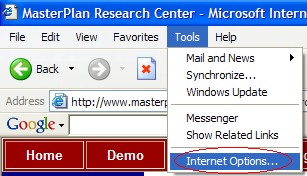
Enabling Session Cookies
With all the hype over cookies, we would like to take a second and give some clarification. A "cookie" is a small file that can be saved by a web server ("us") to a client's computer ("you").
There are two basic kinds of cookies: (1) session cookies and (2) cross-session cookies. A session cookie lives only while the browser is open--as soon as the browser closes, these cookies are dumped. Cross-session cookies allow web servers to track visitors across many sessions, and for this reason have fallen out of favor with many internet users. Also, some cookies are readable by more than just the site that wrote them, which allows web servers to exchange information about clients.
MasterPlan Financial Software neither employs nor condones the use of cookies for "evil" marketing purposes. However, our Client Interactive facility, and the benefits thereof, can only be accessed with the use of session cookies. Because this facility is personalized, we want make sure that the correct screens are shown only to the authorized party. Below we include easy-to-follow instructions for turning this option on.
In Internet Explorer, click on "Tools|Internet Options..."
Then click on the Privacy tab, and then Advanced. We recommend the following
settings:

Click "OK" and exit Internet Explorer. Next time that you come to our page, you should be able to login without a problem. If, after doing the above, you are still not able to access the requested information, please contact our technical support.